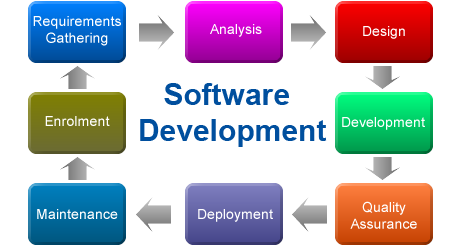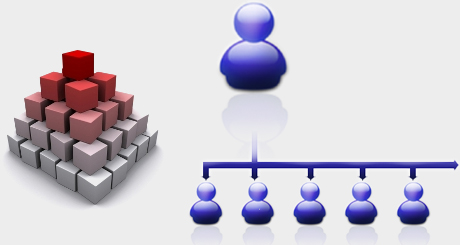Websoftex software solutions involve in following Software Development
A Gallery is a collection of photo albums. You can have as many Galleries as you want on your web server. Each gallery contains as many photo albums as you want. Configuration of Gallery and administration of the photo albums is done entirely via an intuitive, web interface. You don't need special privileges on your webserver to install, configure and maintain Gallery. It's free, and we (the Gallery team) support it. Gallery works with several different image processing toolkits and is available in over 30 languages!
Installation/Configuration Wizard
Gallery comes with a handy web based configuration wizard. This wizard helps to make sure that your web server and operating system are set up correctly. It also allows you to configure many of Gallery's options while determining as much as it can from your environment. The wizard lastly creates and admin account for you to administer your Gallery with. Later on if you want to change settings, you can run the configuration wizard and make changes without having to take down your Gallery.
Here are some of the features that you can customize in the configuration wizard:
- Image Magick or NetPBM - pick which image manipulation package you have on your server or want to use.
- Auto Rotate Images - Gallery can look at information in pictures from digital cameras and automatically rotate them as needed.
- Image Quality and Size Defaults - You can limit the quality and size of images so that when images are uploaded, Gallery will resize them to save space.
- Main Gallery Page Settings - The configuration wizard contains all of the settings for how the main Gallery page looks and acts including showing or hiding the album tree, search engine, or album owner, and what frames to show around albums.
- Optional Binaries: zip, jhead, jpegtran - If you have these programs on your webserver, you can enable them to make gallery work better and be more flexible.
- Languages - Choose which languages you want your Gallery to support and how the user is presented with the choice.
- Email Support - Set up email support to have your Gallery email users when their accounts are created or when they forget their password, email you copies, email people when the Gallery is updated, and more!
- Gallery-wide Slideshow - enable or disable a slideshow that includes all pictures in the gallery
- Commenting - turn off or on the public commenting system and configure it.
- Logging - enable logging with syslog or the Windows logger
- RSS publishing - publish your Gallery with RSS!
- Album Defaults - set defaults for the way that all new albums will originally look
Accounts/Permissions
You start off with only one user, the Administra. This account can do anything with Gallery. Typically you'll want to use the admin to create other users (which can also be administrators if you want). Users can be granted permission to create and maintain their own albums on a per-album basis. Users can also self-registerand sign up for e-mail notification when things in the Gallery change.
Albums
An album is a group of pictures and movies inside of a gallery. Albums can be nested inside of each other and can be customized on an individual basis. Albums can have specific permis(ie, some users can modify it, some users can add to it, etc), and the album owner can grant permissions to different users. Albums can even be hidden to only allow logged in or specifc users access to even see that it exists.
An album's thumbnail defaults to a scaled version of the first image added but can be set to be all or part of any image in the album. Items in an album can be sorted based on date added, date captured, etc, and the whole album can be deleted, moved, or renamed. All captions for items in an album can be edited at once without having to click on each picture. Comments can also be viewed in once place for easy review and moderation. Additionally, if polling is enabled for an album, the results can be viewed by the album owner or optionally displayed at the top of the page.
Album can also be easily watermarked (watermarking every image in it) and customized by their owners in a variety of ways. You can change the title, colors, background, fonts, and borders. You can also specify a target thumbnail size and a target intermediate photo size (so that folks with lesser bandwidth can view scaled versions of big photos). The number of rows and columns in an album is customizable, as well as a variety of viewer options.
Photos
If you have the appropriate permissions, you can add photos to an album. A default method is set in the config wizard, but there are several ways to do this:
- Upload a ZIP file full of photos and movies
- Use a form to upload up to 10 photos at each time with and optional file containing descriptions.
- Specify a web page and let Gallery go slurp up all the photos and movies on that page.
- Copy all images to a directory on your webserver and let Gallery copy them directly into your album.
- Use the embedded applet and drag-and-drop pictures and movies to upload them.
- Use Gallery Remote or one of the Other methods available.
As you upload pictures, they will be automatically thumbnailed, added to your album, and have intermediate sized images created if needed. They can also be automatically watermarked if you have enabled this feature. Once photos are upload there are several things you can do to manage them:
- Edit the title, caption, keywords, and other custom fields that you define.
- Modify the thumbnail with java applet, selecting only part of the image to show.
- Rotate the image in increments of 90 degrees.
- Move the photo to a different place in the same album or a different album.
- Hide the photo so that only the album owner or logged in users can see it.
- Delete the photo.
- Add a watermark of your choice to your photo.
“I would like to take this opportunity to thank you all for your long hours and weekends that have gone into the successful implementation of this project. The project was delivered on time with no major defects. The onsite support was very helpful. We all know that this is just the beginning of the new relationship and I would look forward closely working with you on future projects. Cheers ”
"I enjoy working with the team so much. They not only do amazing work, but they have taught me quite a bit about process. I wish you and Websoftex continued success with your business ventures. I feel fortunate that we found your organization. "